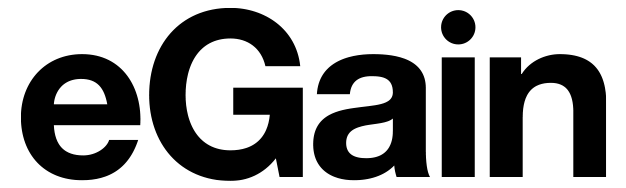Knowledge Management Definitions
Knowledge Management
Knowledge management, done well, consistently delivers the single best answer (in the form of content or suggested action) to any posed question with a relevance service level agreement (SLA) (best practice is 85+%) and a revision SLA (best practice is 24 hours), in case of an escalation due to an unsatisfactory answer.
Content Management
Content management refers to the process of creating, maintaining, publishing, and sharing content such as digital content (e.g., Adobe) or documents (e.g., SharePoint). Content management does not focus on findability metrics like relevance and revision.
Knowledge Management versus Content Management
While knowledge management often includes content management capabilities, knowledge management in the context of customer service is focused on enabling agents to easily solve customer problems by finding relevant answers.
While content management has a “producer” perspective, knowledge has a “consumer” perspective, whether the consumer is a contact center agent or the end customer in the context of customer self-service. When they work together, and they do quite often, knowledge management and content management can make customer engagement more effective and easier.
Four Components of Knowledge Management?
As per APQC, the four key components of knowledge management are:
- People: Need people to lead, sponsor, and support knowledge sharing
- Process: Need defined processes to manage and measure knowledge flows
- Content/ IT: Need knowledge content and IT tools that connect the right people to the right content at the right time. This is where a knowledge management like eGain Knowledge Hub comes in
- Strategy: Need a clear and documented strategy for using KM to meet the most important and urgent needs of the business
Artificial Intelligence (AI)
Machine Learning
Typically, machine learning is a type of AI that addresses the problem of improving pattern matching. Say, the ability to improve facial recognition in the presence of lots of training data sets and corrective feedback (often manually adjusted weights in neural networks to stabilize them) is a widely discussed machine learning domain.
Such learning techniques are not as relevant to customer engagement use cases and problem areas.
Rule-based Knowledge Systems
Rule based systems have been used in customer service (say complex customer support or large product configuration) areas in the past. This technique works well when the problem space is fairly limited in scope (100s of component rules), because at large scale it suffers from manageability problems and brittle rule bases. Brittle in the sense that a small change in one part of the rule-base can have very significant unintended consequences in the overall output of the system.
Decision Trees versus Case Base Reasoning (CBR)
Decision trees as a common technique used in customer support. They have the advantage of being easy to understand and easy to map to the humans think about solving complex problems by simplifying them into a series of choices.
However, they suffer from classic problems (compared to CBR) of:
- Requiring in-sequence question/answers
- Hard to manage when the trees get large (just like rule bases)
- Cannot handle ambiguity (answers like I don’t know) well
- Do not provide approximate answers (either you get an answer or you don’t) and do not provide an y intermediate guidance
- Get stuck in non-optimal local solutions (do not guarantee globally best solution at all times)
- Conversations are forced and can get stuck in cul-de-sacs
- Cannot adapt to the expertise level of the user (everyone must follow all the steps, no back confirmation capability)
- Cannot offer multiple question/answer format (for fast and flexible interaction)
Case Base Reasoning (CBR)
Case-based reasoning (CBR) is the process of solving new problems based on the solutions of similar past problems.
- An auto mechanic who fixes an engine by recalling another car that exhibited similar symptoms is using case-based reasoning.
- A lawyer who advocates a particular outcome in a trial based on legal precedents or a judge who creates case law is using case-based reasoning. (Source: Wikipedia)
Knowledge Guidance/ Guided Process
Guided process refers to process execution, where step-by-step guidance of what to do is provided by a process guidance system. In the context of customer interactions, this could be next steps in the conversation or action required by compliance with industry regulations or organizational best practices.
While rigid rule-based systems and decision trees are hard to maintain and often get stuck when the customer moves the conversation in an unanticipated direction, AI reasoning (CBR) offers a flexible, easy-to-maintain approach to guide conversations and service fulfillment through next best steps like an intelligent expert would.
Nothing compares to the ease and convenience of eGain Guided Help™, the Artificial Intelligence (AI) capability in eGain Knowledge Hub™ and Knowledge for Self-Service applications. The eGain Guided Help uses the patented search technology of the powerful eGain® Inference™ Reasoning Engine to turn the search for a solution into an intuitive Q&A session.
Search
Browse Knowledge
Browsing a hierarchy of content, typically articles organized under logical topics, is an important capability in an effective Knowledge tool. These topic hierarchies tend to be orthogonal to each other, say one topic tree could organize content by product model, the other could organize it by warranty options. eGain Knowledge Hub™ offers powerful configuration options to build rich topic trees to browse knowledge content to enhance findability.
Faceted Knowledge Search
To make it easier for users to navigate through knowledge bases, topic hierarchies and attributes can be used effectively. For instance, one can have a product catalog that is faceted by multiple attributes, including price, model, and geographic availability. These facets show up as navigational aids alongside the knowledge base view and the user can select and unselect different values in a hierarchical manner.
eGain Knowledge Hub™ easily enables this capability out-of-the-box through its powerful personalization engine.
Federated Knowledge Search
Typically, 80% of customer inquiries pertain to 20% of content topics in an organization – the classic 80/20 rule. Thus effective knowledge management systems will focus on easy, relevant response to that 80% of inquiries using a variety of techniques, including browse, search, guidance etc.
However, for those 20% inquiries that require access to the remaining 80% content (that may not be part of the active working set residing in the knowledge base) it is important to provide a search option that accesses the multiple content stores in the back end of the organization (subject to access control and compliance) to retrieve the best possible answer in response to the customer inquiry. Such a search that involves forking off search request into external repositories (typically multiple repositories outside the knowledge management store) and then aggregating and summarizing them effectively for the customer is called a “federated search.”
eGain Knowledge Hub™ offers powerful federated search, with out-of-the-box connectors into MSFT SharePoint and open APIs to connect into company-specific stores.
Knowledge Personalization
Knowledge personalization speeds up time to accurate answers by pre-filtering knowledge access for hyper relevance by the user’s role and context, both real-time and historical.
Mobile apps are largely developed in two mobile OS platforms/ecosystems, iOS and Android. Windows is a distant third and not a preferred platform currently. Knowledge personalization speeds up time to accurate answers by pre-filtering knowledge access for hyper-relevance by the user’s role and context, both real-time
Knowledge for Customer Self-service
A few years ago, customer self-service included the self-service tools of IVR and website keyword search and FAQs, used over a phone and desktop computers. Today, customer self-service brings to mind a wider range of self-service tools:
- IVR
- Smart search, FAQ, knowledge base
- Live chat, chatbot, automated conversations
- Voice recognition and conversational AI
You need a comprehensive knowledge management system such as eGain Knowledge for Self-Service™ to empower customers to find answers to their question on their own. It enables organizations to provide distinctive, productive, and brand-aligned self-service experiences that enable breakthrough improvements in customer self-service effectiveness and adoption, while allowing seamless, context-aware escalations to live agents. An integral part of the eGain’s AI and knowledge powered customer engagement suite, the self-service software enables call deflection from contact centers, and when needed, full-context escalation of self-service interactions to assisted interactions.
A key component of an effective self-service strategy is virtual assistants or chatbots. As the industry’s most intelligent and robust virtual assistant software, eGain Virtual Assistant provides context-aware escalation to agent-assisted channels. The software is built on a unique open customer engagement platform, designed to connect with other eGain or third-party interaction channels and knowledge. With the live chat channel, it has the ability to connect out of the box.
Knowledge Widgets
Widgets are floating windows that can be layered on top of existing web sites to deliver proactive offers and contextual help. These widgets can be formatted and configured by the client and the content controlled by the eGain engine (rules set up by the client) improve web customer experience. eGain Knowledge Hub™ provides out-of-the-box widgets that deliver truly differentiated experiences by allowing businesses to provide contextual access to the knowledge base and customer’s account from various parts of the website as well as mobile interfaces.
Knowledge for contact centers
Deflection (call/email/chat)
Deflection is a metric to measure the number of inquiries that start on self-service (voice or web) and end up getting resolved without any agent assistance. This is a powerful metric that reduces cost of service, but it should be used only in combination with appropriate competing metrics around customer satisfaction.
Without knowledge and AI-guided self-service, call deflection can lead to customer defection! A common knowledge base ensures that answers are consistent, over email, chat, self-service portals or in-person calls.
Channel Containment
Contact centers monitor the requests that start in one channel and end up getting resolved in another channel. This metric helps them track the efficacy of specific channels and the utility of some channels for certain type of interactions.
This metric can help managers decide how much multi-channel skilling their agents need – to manage the variance of incoming customer inquiries across different channels on an intra-day or even inter-day basis. For instance, voice agents who can also chat or do email are not easy to find. People who are typically good on the phone (speaking skills) may not be strong on chat or email (written skills). The vice versa is also certainly true.
This metric is particularly relevant as business look to leverage offshore teams for customer service. Chat/email service skills are more abundant offshore, for instance.
Example: O2, an eGain client (through Capita), works very hard to keep their website visitors on digital channels with proactive chat and self-service, so they do not call the contact center.
Right Channeling
To reduce customer effort, businesses attempt to route incoming customer requests, especially online, to the best possible resource, be it self-service, chat, email or callback. This technique is called right channeling. Done well (based on type of inquiry, browsing pattern, customer value, and resource availability), right channeling can be a fantastic tool to reduce aggregate customer effort.
Example: eGain Knowledge Hub reduces unnecessary handset exchanges and saves millions of pounds for Virgin Media
Self-service Containment
Customer requests often start in self-service channels (web or IVR) but not all of them end there. The escalation from self-service to assisted channels is expensive for businesses and high effort for customers.
Smart businesses measure this rate of assisted-service escalation (and the inverse of that metric is self-service containment) closely to evaluate the trade-off (if any) between customer satisfaction (measured with customer effort score OR NPS or classic feedback surveys) and self-service containment.
Research shows that contrary to conventional wisdom, in fact, there is positive correlation with easy to use and effective self-service customer experiences and positive customer sat.
The key is to make self-service easy to use, relevant, and allow for swift escalation (when needed) so that the customer does not feel boxed in. eGain Knowledge for Self-Service™ enables organizations to provide distinctive, productive, and brand-aligned self-service experiences that enable breakthrough improvements in customer self-service containment, effectiveness, and adoption, while allowing seamless, context-aware escalations to live agents.
Digital Containment
Increasingly businesses are looking toward digital containment as a metric for low customer effort. This is calculated as a ratio, the numerator is the number of customers who do not end up using an assisted phone-based or branch/store walk-in service (non-digital interaction) and the denominator is the number of customers who initiate some sort of service request online.
Example: Mark Dearnley, the CDIO of HMRC (UK equivalent of US IRS), for instance, talked about achieving 89% digital containment last year for their tax filers. Their medium-term goal is to get to 100%!
Knowledge for Social customer service
Social customer service focuses on tracking customer service oriented social posts and mentions relevant to the company. This capability includes:
- Monitoring social media mentions that are deemed customer service issues
- Automatically (or with human oversight) do a sentiment analysis to determine which mentions should be converted into a customer service case
- Either auto-responding to the case with an intelligent knowledge base or routing it to agents who are equipped to respond to such queries
- Enabling the agents with 360-degree customer context while responding to these inquiries to ensure that customers are not channel-shopping for better answers (quite common these days based on many consumer-help sites that routinely recommend making social complaints to get better response from businesses)
- Taking private these conversations to help the customer, then bringing back the positive resolution into the social channel to ensure positive buzz around the incident
- Tracking, analyzing, and managing social customer service activity the same way in the contact center as all the other channels are – like email, chat, SMS, voice etc.
eGain Social™ is a one-of-a-kind product for social media management embedded with the capabilities of social customer service, knowledge harvesting and single-sourced social publishing, and reputation management. It enables businesses and social managers to monitor social networks such as Facebook®, Twitter®, and blogs for customer queries, analyze their content, analyze search results for sentiment, route them intelligently, and post responses privately or back to the social cloud using knowledge from eGain Knowledge Hub in media-customized formats.